How many of y’all schedule your blog posts days {or dare I say WEEKS} in advance?! Y’know…when you know you’ll be out of town or when you just happen to be working *ahead*. Ummm, as for me, notsomuch. As you can see, I’m doing good to even attempt to blog once a week. However, since I’ve been out of town, I’ve really tried to stay on top of scheduling my linky parties in advance.
Did y’all know you can schedule your Facebook posts, too?! Am I the LAST one to know about this?! I mean, it totally wouldn’t surprise me if I am. I’ve never been the first to find out about anything. But seriously…did y’all know about this?! You can schedule…or POST date…all of your Facebook posts for both your fan and personal pages. Pretty cool, huh?!
Just click this little clock icon in the bottom left corner of your post box. A few drop down boxes will pop up {year, month, day, time} so you’ll just add those and move right along. Pretty self explanatory.
Once you’ve entered in the date & time you want the post to go live, just click the “schedule” box and you’re good to go!
A little pop up box that looks like this will appear confirming your scheduled post.
If you make an “OOOPS!!!” and realize you want to edit or cancel your post, you can click the “View Activity Log” button. But let’s say you accidentally press “Close” instead and you still want to edit or cancel. If you’re scheduling a post on your “fan” page, just click on the “Edit Page” button in your Admin Panel and then click on the “Use Activity Log” option from the drop down menu.
Now you’re in your Activity Log and you can make any changes you need…edit, delete….whatever! You can also see everything else you have scheduled to post.
You can also go back and choose to post date, too. Your post will magically go live right in the spot of the date that you choose.
What a fun little feature!
Speaking of Facebook, don’t forget to head on over to my FB page today and see the daily deal for Day Two of our 12 Days of Christmas :) While you’re there, “like” The First Grade Parade so you don’t miss out on any deals/contests/freebies/fun in the future!


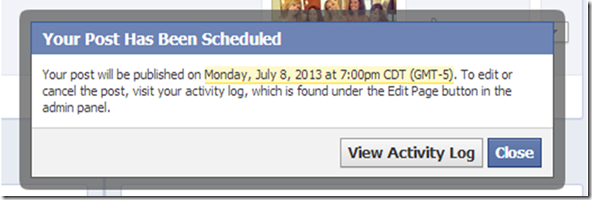
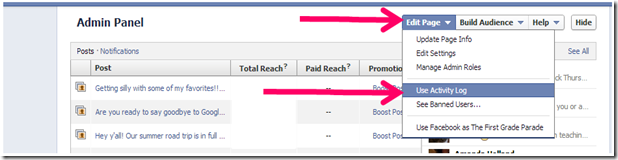


You is smart!!!! Thank you so much for sharing!! What a great thing!! Definitely doing this!
ReplyDeleteAmanda
Mrs. Richardson's Class
I heard you can schedule your comments too!! I haven't tried that one yet so who really knows lol
ReplyDeleteI knew you could schedule your posts, I just didn't know how!
ReplyDeleteThanks for sharing!
Mandi
MOORE Fun In Kindergarten
Didn't know! Thanks for the info!
ReplyDeleteLisa
Always an Adventure in Kindergarten
Cara you are certainly not the last one to find this little feature. Thanks for the gem!
ReplyDeleteThanks so much for the tip! I knew there were ways using 3rd party apps (or something like that), but didn't know about this feature! So helpful!
ReplyDeleteI had no idea you could do that. I think it would work great to go in once a year and do all of your family birthdays so you don't leave anyone out. Thanks for the tip!
ReplyDeleteKelly
I'm Not Your Grandpa, I'm Your Teacher
I feel so dumb, but I still haven't figured out how to create a Facebook page using my blog. Could you point me to the right resources by any chance?
ReplyDeleteA Day in First Grade
Thanks for sharing! I agree with a Day in First Grade. I need some help with creating a Facebook page for my blog. Maybe you could do a mini-series of posts on how to use Facebook for education bloggers:)
ReplyDeleteTara
The Math Maniac
oh my goodness! Thank you! :)
ReplyDeleteI also had no idea you could do that. I'm going to have to try that. I think that is such a cool feature on blogs so I'm glad I do that on Facebook as well.
ReplyDeletehttp://secondgradelockerroom.blogspot.com
My daughter taught me that about a month ago. It's so awesome. For any of you that haven't heard there is another free program out there called Hoot Suite, where you can pre-schedule posts to Twitter, Facebook, etc.
ReplyDeleteAnd...yet again...I'm sending you virtual hugs! Thanks so much for the tutorial!!!
ReplyDeleteSmiles - Lisa
Growing Firsties
I knew it was possible, but it was on my summer list to go figure it all out. Now that you've just taught me how, I get to go swing in my hammock instead of puzzling away - so big hugs to you for that!
ReplyDelete:-)
-Susanna
Whimsy Workshop
Thanks for the tip- I had no idea you could schedule Facebook posts...on Facebook! Thanks so much for your helpful tip! x
ReplyDeleteThanks so much for the tip! That's awesome that you can schedule your posts. :)
ReplyDeleteSara
First Grade Funtastic
Thank you for the useful tidbit! I'm a new blogger this summer, and anything new I can learn is a HUGE help to me!
ReplyDeleteChristine
Preslar's Place
I totally did not know that was an option! Thanks for posting this!
ReplyDeleteDown the Learning Road
very nice explained. facebook provided a good feature with this, however it can get slow and not very effective when you need to schedule many posts. I can tell you of a better way to do it, with a free app you can use within faceook, you can schedule many posts in advance, schedule repeating posts, make posts from rss feeds and many more. Check it out at http://www.facebookplanner.com/
ReplyDeleteYou can try Facebook Poster & Scheduler
ReplyDelete